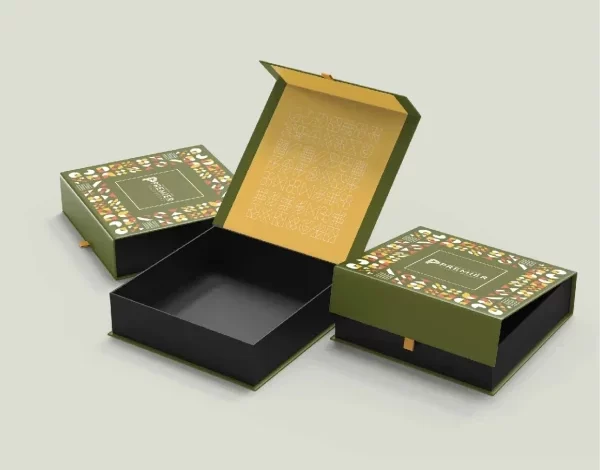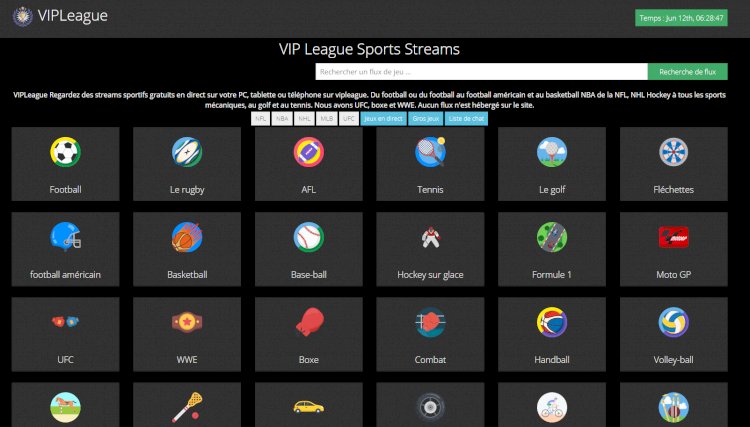Google Workspace Hacks That Will Save You Hours Every Week

In today’s fast-paced world, efficiency is key, and Google Workspace has become a go-to tool for professionals seeking smarter ways to manage their tasks. Packed with productivity features, this suite offers more than meets the eye. Whether you’re working remotely or based in a bustling city like Lahore, mastering Google Workspace can revolutionize your workweek. Let’s dive into some hacks that will save you hours every week.
What is Google Workspace?
Google Workspace is a suite of cloud-based productivity and collaboration tools developed by Google. Formerly known as G Suite, it includes applications designed to help individuals and teams work efficiently from anywhere, on any device. Whether you’re managing emails, creating documents, scheduling meetings, or collaborating on projects, Google Workspace provides the tools to get the job done seamlessly.
Key Features of Google Workspace
- Core Applications
- Gmail: A robust email service with advanced spam filters and integrations.
- Google Drive: Secure cloud storage for files, accessible from any device.
- Google Docs, Sheets, and Slides: Tools for word processing, spreadsheets, and presentations that allow real-time collaboration.
- Google Meet and Chat: Communication tools for video conferencing and team messaging.
- Google Calendar: A smart calendar to organize your schedule and meetings.
- Seamless Collaboration
Google Workspace enables multiple users to work on the same file simultaneously. Changes are saved in real-time, reducing the need for back-and-forth emails or file versions. - Integration and Accessibility
It integrates with numerous third-party applications and works across devices. You can start a task on your phone and finish it on your laptop without missing a beat. - Enhanced Security
Google Workspace offers enterprise-grade security features, such as two-factor authentication, advanced phishing protection, and data encryption. - Customizable for Businesses
Organizations can customize their Workspace by adding company branding, setting up email aliases, and using domain-specific addresses.
Hacks That Will Save You Hours Every Week
In a world where time is one of our most valuable resources, finding ways to save hours every week is a game-changer. By adopting smarter strategies and tools, you can streamline your work, reduce stress, and make room for what truly matters. Here are some proven hacks to boost productivity and reclaim your time.
1. Master Keyboard Shortcuts
Using keyboard shortcuts can drastically cut down the time spent navigating through applications. For instance:
- Gmail: Press “C” to compose a new email or “E” to archive a message.
- Google Docs: Use “Ctrl + Shift + C” to copy formatting or “Ctrl + /” to pull up a list of all shortcuts.
Mastering these shortcuts allows you to glide through tasks with ease, whether you’re working in a corporate setting or managing client projects in Google Workspace in Lahore.
2. Use Google Tasks to Stay Organized
Integrate Google Tasks with Gmail and Google Calendar to stay on top of your to-do list. Add tasks directly from your emails by clicking the “Add to Tasks” button. Once added, tasks appear in your calendar, giving you a visual timeline of your week.
If you’re in a busy city like Lahore, juggling multiple deadlines, this feature ensures nothing slips through the cracks.
3. Take Advantage of Templates in Google Docs
Stop creating documents from scratch! Use pre-designed templates for reports, proposals, and even meeting agendas. Navigate to File > New > From Template Gallery to explore a range of templates that can speed up document creation.
Professionals leveraging Google Workspace in Lahore can customize templates to align with their unique business needs, saving valuable time.
4. Leverage the Power of Google Drive
Google Drive isn’t just a storage tool; it’s a productivity powerhouse. Here’s how to maximize its potential:
- Use the Priority Workspace feature to organize frequently accessed files.
- Take advantage of Drive shortcuts to quickly share and collaborate without searching endlessly.
Whether you’re sharing large files with colleagues or clients in Lahore, these tips will save hours of work.
5. Schedule Emails in Gmail
Working across time zones? Gmail’s Schedule Send feature is a lifesaver. Compose your email, then click the dropdown arrow next to the “Send” button and select “Schedule Send.”
For those in Lahore coordinating with international teams, this feature ensures your emails land at the perfect time, streamlining communication.
6. Automate Repetitive Tasks with Google Sheets
Google Sheets supports custom scripts and add-ons for automation. Use tools like AppSheet to create automated workflows or set up scripts to handle repetitive data-entry tasks.
Small businesses using Google Workspace in Pakistan can save hours weekly by automating invoice generation, inventory updates, or report creation.
7. Voice Typing in Google Docs
Typing long documents can be time-consuming. Instead, use the Voice Typing feature in Google Docs (found under Tools). Simply speak, and your words will appear on the screen.
This is especially useful for professionals in Lahore who need to multitask while preparing reports or brainstorming ideas.
8. Use Smart Compose and Smart Reply
Gmail’s Smart Compose predicts your sentences as you type, while Smart Reply offers quick responses for emails. These AI-powered features drastically reduce the time spent drafting and responding to emails.
For businesses in Lahore, this can be a game-changer, especially when managing client communications.
9. Collaborate Seamlessly with Google Meet
Google Meet integrates smoothly with Calendar, enabling you to set up video calls with just one click. Use features like screen sharing, live captions, and breakout rooms to make meetings more productive.
In Lahore, where remote work and online collaboration are on the rise, Google Meet can streamline team discussions, saving both time and effort.
10. Explore Add-ons for Custom Functionality
From DocuSign for signing documents to Zapier for automation, Google Workspace add-ons can transform how you work. Browse the Google Workspace Marketplace to discover tools tailored to your specific needs.
Lahore-based businesses can use these add-ons to enhance efficiency and meet local market demands effortlessly.
Conclusion
By mastering these Google Workspace hacks, you can reclaim valuable hours every week. Whether you’re an entrepreneur in Lahore or part of a global team, leveraging these tips ensures smoother workflows, better organization, and improved productivity.
Start exploring these features today, and watch as your weekly workload becomes more manageable, leaving you with extra time to focus on what matters most.
With these hacks in your toolkit, Google Workspace isn’t just a productivity tool—it’s a game-changer.